1. A link or links to the InVisionApp design(s) to be reviewed and the annotated wireframe design.
If you only want one design to be reviewed, please provide only one link.
If you want multiple designs to be reviewed, please provide multiple or all respective links to each design and provide comments. If the additional designs are only showing the inactive tabs in the first design, then you don't need to repeat the comments in the first design.
Examples:
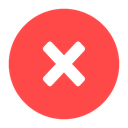 https://invis.io/4E7EHTHAD
https://invis.io/4E7EHTHAD
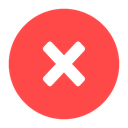 https://visioninternet.invisionapp.com/share/4E7EHTHAD#/screens/160715805/comments
https://visioninternet.invisionapp.com/share/4E7EHTHAD#/screens/160715805/comments
 https://visioninternet.invisionapp.com/d/main#/console/7155101/159564346/comments
https://visioninternet.invisionapp.com/d/main#/console/7155101/159564346/comments
2. Comments, comments and more comments...
Always tell us what you want to happen or how you want the widget to function. It is important that what the client is expecting, and what you've designed and what we will implement later on will 100% match/align. If you don't know more of the specifics or you will need other ideas/input, please let us know too - we'll be glad to give our other ideas on the table. Make sure to use the "Notes" type of comment in InVision so we (Design Review team) will know which comments to look at or respond to.
