Vision Insight
Home MenuDesign Scheduling
Your wireframe has been approved, congrats! Now it's time to schedule design! :)
1) Scheduling Homepage Initials
- PM goes to the Homepage Create Design task for the project:
- Copies the task's URL:
- In a separate browser tab, on Wrike, the PM opens the Design folder and clicks on "Workslots":
- Click on Filter (on the top left) and the Filters column on the Right will appear:
- Under Assigned, click on "Others" and type and select "Design Team":
- Now you will have the Workslots of only the Design Team. From the Designer's schedules, find the relevant "HP Initial Slot" that you'd like to schedule your project for and open up the task. (Please try to schedule the work slot with the same designer that conducted the design discussion for UX.)
- In the task, PM pastes the "Create Initial Homepage Comps" Wrike URL into the description:
- PM changes the status of the Place Holder to "Place Holder Completed":
- Gray -- Place Holder: Open Slot
- Orange - Place Holder Tentative: PM is anticipating that the Wireframe will be copmleted by this time and would like to reserve this spot in the schedule
- Green - Place Holder Completed: PM confirmed that this will indeed be the design slot used
- Pink - Cancelled Place Holder: Design has not been approved by this time
- Go back to your Project's "Create initial homepage comps..." task and in the comments section, @ mention Anna and the designer Assigned to the task:
2) Scheduling Consulting Meetings, Homepage Initials, Revisions, and Design Calls
- Same steps until you open up the filter Workslots. Then find the relevant open slot titled "Interiors Initial Slot" or "Revisions" or etc. and continue through the remaining steps:
- Also, if applicable, update your relevant project task's scheduled time and GoToMeeting Details (for Design Calls):
3) Scheduling Flexibility
These slots are created from a generic template and don't necessarily reflect the relevant work slots that we as a team need.
Therefore, there are times when what you need and when you need it are not available.
The good news is, the design team is relatively flexible with this. You are a PM have the ability to change an available slot to a different type of work, move an open slot around with another open slot, etc.
Case #1: Changing the slot type of design work
If you don't see a HP Initials space for a relevant designer during the timeframe that you need it (within ~1 week of approving wireframing), schedule it with the resources available, using their slots.
For example, this next week looks pretty booked for HP Initial Slots. If I wanted my design by early February, I would coordinate with Anna about having Febi do my HP Initial using multiple "Revisions 2hr" slots for Jan 29 - Feb 2. As many as required; asking Anna.
Case #2: Changing the scheduled slot time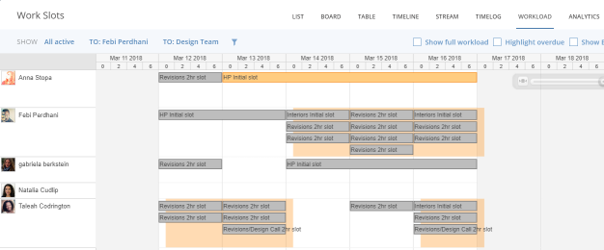
It's Monday, March 12th, and I need Initial Interior designs started. Since Febi has all gray spots, meaning they are Open, I would drag the Interior Initial slot to March 12th. In the slot itself, in the comments, I would @ mention Anna to make sure the move is ok.
Case #3: Small Revisions, <10 Minutes
Small Revisions are considered work that's less than 10 minutes of time to do.
EX: Logo resizing or 1 or 2 small color changes or tweaks
For items of this degree of scope, it's pretty unreasonable to use a 2-hour time slot. Especially if you know that this is all the feedback that you will be receiving from your client before approval.
In these cases, within your project, simply assign Anna to the task itself without using any work slots.
If it's urgent, and you'd like it done ASAP, tag Natalia as well.
Here's a Powerpoint Version of this Page.
